umenu
Launchpad Entry:
Packages affected: ubiquity, casper, winfoss, wubi
Launchpad project: https://launchpad.net/umenu
Summary
Umenu is a small program to display the available actions when the Live CD is played under Windows
Implementation
Shall nsis be used? Main shartfall is that it provides limited options for skinning the interface. An alternative might be to use HTA (http://msdn2.microsoft.com/en-us/library/ms536471.aspx). It should be supported on all windows versions and would allow us to use all usual dhtml weaponry + execute commands. This is only intended to be used as a CD menu launcher of course, document/internet browsing should be displayed via the default browser. For an example see http://ubuntuforums.org/showpost.php?p=4114927&postcount=10 (Ago)
Prototype 1 (Ago)
For the artwork: the nsis recommended size for a vertical image is 164x314 + solid background, for a full image use 496x314. Note that the nsis dialog size might change as a function of the font size, hence the image might have to be stretched or fade into a background color. NOTE: Labels can be set transparent, but buttons and radiobuttons cannot! IMO the simplest option is to have a vertical image (164x314) with 3Dish logo + shadow, all with a white background. Ideally there should be an image for each distro supported. Once those images are prepared, please consider also producing equivalent images of size 150x57 to be used in wubi headers.
Code will be available in https://launchpad.net/umenu

Design
Proposal 1 (Henrik)

Comment (Ago)
I would add some more text for each option, make the title itself clickable as opposed to have separate buttons
Ubuntu Demo and Full Installation |
You can try Ubuntu without installing anything by simply rebooting your machine leaving the CD in the tray. If you like what you see, you will have the option to perform a full installation from within the demo itself. If the demo did not start after you rebooted your machine, click here (wubi-cdboot). |
Install Ubuntu inside Windows |
You can now install and uninstall Ubuntu without modifying your harddisk setup, but robustness and performance are not on par with a full installation and suspend/hibernation are disabled. |
Learn more about Ubuntu-Linux |
Ubuntu is a free, Linux-based operating system, it comes with a full set of applications including an office suite, drawing software, a web browser and much more. (launch default browser opening pages on CD) |
Free and open source applications for Windows |
Some of the free and open source applications available in Ubuntu can also be installed within Windows (launch default browser opening pages on CD with external links) |
Close |
Proposal 2 (Ago)
Have 3 options:
- Demo and Full Installation
- Install in Windows
- Learn More
Learn more page includes info on Ubuntu, Linux, Open Source and Winfoss. The layout uses a very large circle of friends logo, each action button is one the small circles, on hoover, the action description is displayed in the middle of the large circle. Cons: branding becomes problematic.
Hover text for proposal 2
Demo and Full Installation |
Try Ubuntu without installing! Simply reboot your machine with the CD in the tray. You will later have the option to perform a full installation from within the demo itself. If your machine does not boot from the CD, click here. (wubi-cdboot) |
Install inside Windows |
You can install Ubuntu without modifying your disk setup. Suspend and hibernation are not enabled in this mode and performance is slightly reduced. Uninstalling again is easy. |
Learn more |
Ubuntu is a free operating system complete with web browser and productivity software. These applications are also available and free for Windows. (launch default browser opening pages on CD with Ubuntu info and external project links) |
Proposal 3 (RintzeZelle)
I tried to present the different options somewhat clearer, distinguishing between the Live CD option and a full installation. The use of checkboxes is derived from the Apple Human Interface Guideline example found at: http://developer.apple.com/documentation/UserExperience/Conceptual/OSXHIGuidelines/XHIGInstallationsUpdates/chapter_10_section_4.html
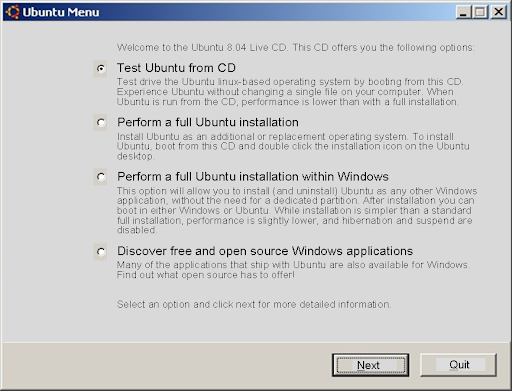
** Vote for This Proposal (aetherane) - in the 3-button design, the "Install inside Windows" looks like the main method of installation because the word Install is clearly visible in the beginning of the options. The Demo/Test/Live CD button should be split from the Full Installation to make this clear, even though they are the same thing (but in the full installation page, it is probably important to state that after it boots, there will be a button on the desktop to install). The radio buttons also make it look cleaner. **
umenu (last edited 2008-08-06 16:28:34 by localhost)