Contents |
Launchpad Entry: https://launchpad.net/products/ubuntu-welcome-center
Created: 2006-05-24 by Ghee22
Contributors: Ghee22 AlwinGarside JonathanMusther
Packages affected:
Welcome Centre Content': UbuntuWelcomeCentreContent
IMPORTANT: - change of direction for welcome centre proposed, see the Contents section below. If this change is approved, this page should be updated to reflect it. - We really need to figure out what we're doing, in its present state this page looks like a project to duplicate the documentation, this isn't a good idea. If the documentation isn't easy enough to understand, or needs new sections to introduce users, then this should be taken up with the documentation team, a new version cannot just be written and placed alongside. As for the welcome centre, it's a great idea, but it should be short, with links to the system documentation, and for those with net access links to the wiki, forums, IRC etc. Please see the note at the top of the Contents section for more information on this proposed new structure.
Summary
- The Welcome Centre is a GUI application that shows up after booting up the live CD, and on a new user's first login on an installed system. It introduces the user to the applications that he will be using in GNOME, KDE or XFCE, the capabilities of Ubuntu and the Ubuntu Community. The application must be attractive and easy to use for new users, so they can easily migrate to Ubuntu.
Rationale
New users should have an easy to understand, localised guide to using Ubuntu. An internet connection is a commodity not everyone can afford; having the welcome center be a part of Ubuntu guarantees access to all users. The welcome center explains the very basics of menus & shortcuts to the advanced applications available to users. Ubuntu is not only for users who are new to computers; with the majority of people in the world using Microsoft operating systems, Gnome's desktop may confuse them. All new users will have the same questions regarding how to achieve basic tasks in Ubuntu. Having a Welcome Center will automate solutions to preconcieved questions on how to be productive in Ubuntu. The welcome center will instill confidence in the new user which will reduce the risk of them leaving Ubuntu simple because they feel "lost".
The welcome centre should have a section specifically for Microsoft users, and maybe one for Mac users, which outlines how to move from MS or Mac to Ubuntu. For example, 'home' is similar to My Documents, store all of your personal files there (we could take this oppotunity to suggest organising with folders - something which many windows users never do). OpenOffice.org Writer (Word Processor) does the same job as Word, click here to learn how to use it. If an NTFS partition is detected, a migration wizard could kick in and help transfer documents and settings from Windows applications. This will ensure that people are not only aware of the substitutes, they can get started using them right away. A Welcome Centre will also add to the initial impression of Ubuntu. And with a background music it would impress even more and quickly help the user get into the 'Ubuntu Feel'.
Finally, it's critical importance is that the new user is introduced to the forums (and other support resources - such as the Wiki and IRC) as early as possible, and really motivated to look for help there. The Ubuntu online community, which embraces the spirit of Ubuntu, is probably the very best place for new users to learn and begin participating. The more active users, the better. (see here)
Use cases
- Jigna's Windows XP becomes ridiculously slow being slewed with popups and spyware. Jigna's boyfriend, Parag, comes over one day and installs Ubuntu Dapper Drake on her system. Parag, having a fulltime job, leaves Jigna after he confirms a successful install. Jigna stares at the brown screen searching for the blue E icon; minutes pass and Jigna gives up and boots into a slow, but useful, Windows XP. Had a welcome center explained the equivalents of windows programs to Ubuntu's programs, Jigna would have given Ubuntu more of a chance.
- Raja comes home from intermediate school to find a brand new computer, turned on and on Ubuntu's Edgy's desktop. Excited, Raja clicks rapidly on multiple menus trying to figure out what the pictures stand for and which button on the mouse means what. Raja's father Naimish notices Raja's frustration and joins him. Naimish loads up Ubuntu Welcome Center and explains the basics of how to use Ubuntu to Raja. Afterwards, Raja is able to login to his own account, which Naimish created for him, and play Frozen Bubble.
Steve is a Windows XP expert, but never used Linux before in his life. Out of curiosity he decides to order a free Edgy Eft CD from ShipIt. He boots a live CD and as soon as it is done loading the Live CD version of the Welcome Centre pops up with clear instructions on what Ubuntu is, what the Live CD does and a big Install button.
- Steve has now installed Ubuntu allongside his Windows XP installation, thanks to the Live CD installer, and boots it up. Now the actual Welcome Centre pops up and offers him a tour through Ubuntu. A checkbox allows him to disable the pop-up showing up on log-in. Steve marks the checkbox and closes the Welcome Centre right away in a typical 'I don't need your help!' mood. Instead of closing, the Welcome Centre minimizes to the notification area, and an 'If you need me anyway, I'll be around'-message baloon pops-up.
To me this seems a lot like the Windows paperclip. And like stated on the usability page (https://wiki.ubuntu.com/CommunityEdgyIdeas/Usability) a welcome tour should be dismissed when not wanted. But I agree that some people dismiss something when they should have a look at it. -- https://wiki.ubuntu.com/Michael_Anckaert
After messing around for half an hour, and discovering that his Windows XP knowledge just won't suffice, he decides to give in and opens the Welcome Centre again, wich is still available from the notification area, and also from the System -> Help menu.
Lee is a very technically minded student of computer science at university, his friend who is overseas has been suggesting Ubuntu for some time. On a whim, Lee decides to download and install Ubuntu on his laptop. When the installation is finished the Welcome Centre loads and Lee has a very quick read, finds out a little about the Ubuntu community and then closes the window. Lee quickly finds the 'Networking' control panel, but discovers that Ubuntu has not recognised his laptops wireless card. He quickly looks through the system help, but finds only a link to a wiki page which is not very complete. Remembering the Welcome Centre and it's information about the community Lee opens it again (from System --> Help) and clicks the link which takes him to the Ubuntu forums. A few minutes later Lee has signed up and is asking questions about his wireless card. The next day Lee checks his email and has recieved a message from the Ubuntu forums saying that people have replied to his messages, using the information provided in the forums Lee is able to get his wireless card working, and continues to run Ubuntu on his laptop.
Diego is Brazilian and a Normal Windows User. His English isn't great. He got a Xubuntu Edgy Eft CD, to try out on his Pentium 2, from a friend and decides to boot it up. After a few minutes he's looking at a nice Brazilian Portuguese translation of the Welcome Centre, wich informs him that if he needs any help, he can use the UbuntuLiveChatSupport. Diego is kinda scared by the concept of installing an OS on his PC. Luckily, he has ADSL, so he opens Live Chat and it connects him to the #ubuntu-br channel on Freenode. He asks 'bom dia, eu quero instalar xubuntu mais nao sei como' and the friendly people on the #ubuntu-br channel guide him through the install, and Ubuntu is installed on his PC without a hinch.
Scope
- This specification covers the design/creation of the Welcome Centre browser and the content of the tour and tutorials.
Design
- The Welcome Centre should consist of a single Window which contains a main HTML view, where people will browse through the content, and a bar on the right containing navigation and buttons with usefull functions. (Like 'Install Ubuntu Now' and 'Live Chat Support' buttons on the Live CD version.) The bar should also have an 'Close this Window' button at the bottom with a 'Show on Login' checkbox above it.
- If the Welcome Centre is closed, it should still remain in the Notification Area (even after logging out and in, or rebooting. It could show up a baloon ONCE and only for about 5 seconds to let the user know that it's still around. - When closed an information dialogue should appear explaining that the icon is in the system tray, and telling the user how to disable it completely if they so wish. It is very important to make sure the welcome centre does not become annoying.
From a usability standpoint, this isn't a good thing. Closing an informative balloon and having a dialog box popup isn't userfriendly. The balloons are there to inform you of something, so an informative dialog box is like double the info. Put the info on how to disable to welcome center in the dialog box. -- https://wiki.ubuntu.com/Michael_Anckaert
- The user can disable the Welcome Centre permanently by clicking the Welcome Centre icon in the Notification Area and selecting 'Disable the Welcome Centre'.
The Welcome Centre should also be accessible from the System -> Help menu. (And also on a wise place in the KDE menu in the case of Kubuntu)
- We can't use Flash because it doesn't come pre-installed since it's propriety software and only available in Multiverse.
- We can't use videos either because there is limited space available on the CD.
Implementation
Before we start writing contents like a bunch of lunatics, we need to consider the absolute minimum requirements of the Welcome Centre. (KISS - Keep It Simple, Stupid)
- It should show new users what does what.
- Example: "There are three menus in top left, 'Applications, Places and System'" (We need to tell people that because it's not obvious that these are three menus, new users might start looking for the menu bottom left, and click on the show desktop button. Gnome's menus might look just like informational text, since they don't have any hover action except for the pop-up and don't look like buttons at all.
- Example: "Firefox opens Internet. Evolution shows your e-mail and connects to exchange."
- It should show new users that for ANY type of problem (from mp3's not playing, to wanting to use your printer) help is available on the community, and where they can find that community (must be localized where possible). In other words, we should realy try to motivate new users to look for help there. Most Windows users are shy, not acustomed to Community support.
- Also, it can serve as an extra 'Oooh!' factor when a person uses Ubuntu first time. I say we should even add a background music loop to increase this aspect. I remember installing WinXP first time and being quite impressed by the little part where you configure the first users etc. With the simple background tune and the cool sound effects. If we would add a 5 min .ogg looping some calm African music that would really add to the 'Ubuntu feeling'.
Based on these minimum requirements, we should rewrite the TOC and start writing the Contents of the Welcome Centre from there, linking to existing documentation whereever possible.
- It should show new users what does what.
Microsoft's approach
- Microsoft takes the following approach: When a new user is logged into Windows XP for the first time, a icon in the system tray pops a message, "Take a tour of windows XP". This is not the response we should take. The tour should be open on the first login for many reasons. We cannot take for granted our users will understand the system tray being at top right. Also, many users find the pop-up message irritating. This tour is not for new features in Edgy Eft; this tour is for all features in Ubuntu, period.
Note: MS uses Flash for their tour.
With Gnome being our default desktop, I have decided that Gnome's Desktop User Guide (http://www.gnome.org/learn/users-guide/latest/) should be heavily reformatted and edited. Edited because although Ubuntu is based on Gnome, it isn't Gnome. For instance, we include Firefox as the default browser, rather than Epiphany. This tour's content should be similar to the tour on this page http://help.ubuntu.com/quicktour/C/quicktour.html. Unfortunately, this is for Ubuntu 5.10. We can use Gnome's "what's new in 2.14" (http://www.gnome.org/~davyd/gnome-2-14/) as a good reference. I'd remove all the technical details such as performance issues. Again, we are assuming the audience has not used Ubuntu before.
Although I'd like to hope MS users will be able to pick up Gnome without assistance, I've seen in personal experience that it's not very likely. Questions such as "where's: Winamp, Word, Outlook, this & that?" arise often. It's not difficult to find a chart that points out Ubuntu's "equivalents": http://www.novell.com/coolsolutions/feature/11684.html. There should be an option in the tour, "Are you a MS Windows user?" If yes, the tour would move to this chart but instead of the Ubuntu apps being text, they would be links to the actual programs so the user can right there continue their personal tour.
Now that the MS bashing earlier is over, let's look at what they did right. MS has two versions, one for accessibility made as a webpage. I agree with this tactic & the implementation of this should be fairly simple. Our should be the same, using stills instead of videos. MS's Windows XP tour is personalized for certain activities.
Localization
- Welcome Centre should be localizable through Rosetta. It is also important that all localized versions of the Welcome Centre come on the CD.
Ubuntu, Kubuntu, Xubuntu and Edubuntu
- Each of these should have different content specialized for the Desktop Environment and target user in question.
Contents
I recently started a thread on the forums (here) which asked for help with the Welcome Centre content. The main feeling seemed to be that the Welcome Centre should be very brief and to the point. I'm thinking we should revise the content list, (I'm beginning to feel like we're just putting the documentation in two places, that's not good). The new contents list would run something like this: Introduction, About GNU/Linux/Ubuntu, Installing (for the live version), Help with Ubuntu. The Introduction section would be basically like the one on UbuntuWelcomeCentreContent, the About page will be lots of links to info about GNU, Linux, Ubuntu, history, philosophy etc. The Help with Ubuntu will show the users where the system help is, it will also point them to the forums, wiki, IRC and any other online content.
One problem is that Help doesn't point to local forums or wiki... And also doesn't motivate people enough - AlwinGarside
I believe this strategy for the Welcome Centre will be much better for several reasons. It will be small (easier to fit on the CD), it will be short (users, even existing ones will not get fed up reading it), it won't duplicate existing help (in the system help), and finally we'll be able to get it up and running more quickly.
The content is being worked on at: UbuntuWelcomeCentreContent
Code
Data preservation and migration
Outstanding issues
BoF agenda and discussion
Discussion
Please! Add i18n! The code must be translatable via Rosetta. -- RicardoPérezLópez
I added a similar Spec to Launchpad today... And then found this one. So I edited the Spec to point over here instead since this draft is more complete. I hope you don't mind. By the way, count me in for any GTK+ coding, etc. -- AlwinGarside
There should be two different Welcome Centres. One for the Live CD and one for the installed system. The goals of the two should be different. -- AlwinGarside
- In the contents section above, support is number 8. The Welcome Centre should be all about support, it should focus on the community. Any new user who becomes a part of the community will be well supported and, if they're having trouble getting to grips with something, they will most likely find an answer. The welcome centre should make the point that Ubuntu isn't like traditional software (commercial software) because of the community of people who believe in the philosophy of ubuntu. Because of the common belief in the spirit of ubuntu the best way for any new user to get support (which is specific to them - and therefore most helpful) is from the community - this is what makes Ubuntu great.
- Please work with the Documentation team to make sure the information is consistent across all of the guides that are currently in place.
The quick guide has been replaced by the DesktopGuide and should be used as reference, this is what is currently being shipped and will be updated.
- Any comments on the new, more trim model for the Welcome Centre?
- Thinking about it some more I believe that it would indeed be good to reduce the copying of existing documentation to a minimum.
- Suggested rewriting the TOC, see top of Implementation... Just waiting for Ghee22 to approve.
- I approve of having two different applications with two different goals. I have contacted my mentor; this does not mean we should wait for his approval. I think since I am doing more work, it should not be a problem. Still, I'd like to see his input here as well as all of yours. - Ghee22
I'm glad we all agree on these issues, but now we're certainly going to have to tidy up this page
 - Musther
- Musther Have a look of my version of UbuntuWelcomeCenter, My version, it's not yet complete, supposed to pass it to SoC 2006, but unfortunately I'm late for the student registration.- Joel Bryan Juliano
I think that the ideas mentioned in the Implementation section are not enough. There is one missing: why do we need such a program? Because switching is not easy. Why is it difficult?
So let's collect the source of the main difficulties! One can do it looking to the major problems new users face. This can be approached empirically (analysing the forums, irc archives, wikis) or using personal experience. I will do the latter here(, but as an economist I would prefer the empirical approach, just don't have time now). The main problems are (paraphrasing Lenin): habits, habits (Microsoft Office) and habits (flash, mp3, dvd and Skype/MSN).
Why are these problems? What is the source of them? For the first, it is human behavior. For the second, it is human behavior and customer lock-in. (We have only more-or-less compatible substitutes.) For the third, it is the philosophy of linux. (One can install support for closed standards, even closed applications, but he has to state this will explicitly, a basic install won't do it for him.)
The main point here is about the philosophy. The inconveniences arrive mainly because people are not used to care about the openness of the applications, but if they want to use Linux, they have to adhere to its rules. I think that understanding this is a major point in motivating them. On this point we can argue about privacy, code-and-poetry, consumer lock-in (using links), and we definitely have to show them that there are alternatives or solutions to use the closed standards too.
So, besides pointing them to documentation, showing them the basics (like menus), we have to warn them to the difficulties, so it will be much easier to live with them (Get used to them.), and they will be more willing to read documentation too.
And of course if we present all these concepts in a nice environment, playing the Goldberg Variations from Bach in the background they will more likely to believe us. -- V7 2007-01-28 11:48:28
Maintainer's Contact Info
Ghee22
- ghee22 on irc.freenode.net
From FirstBootWizard
First use wizard
Of course, Ubuntu (or Linux for that matter) is not Windows, and we don't want it to be. As a result, we do need to welcome new users in a friendly way, and I think the best way is a welcome wizard. Ubuntu, no matter how hard we try, will always be difficult to new users, because it's different. With a welcome wizard on first boot, or first use of a new user account, we could briefly go over the menu bar (Applications, Places, System), Apt-Get, Firefox, Thunderbird, etc. Really, the only programming that is essential is the first screen, then if the user wants to view the tutorial, they click continue, if they want to be reminded, click remind me later, and if they don't want help, just close and leave the link in a menu (system -> help). Then it could lead to an OpenOffice Presentation. Simple, but makes a big difference, giving Ubuntu an easier feel, and a more professional feel.
Mockup
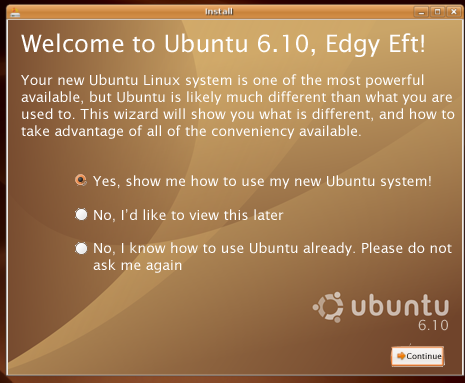
First screen, just a mockup.
Content Pages
The content is currently on: