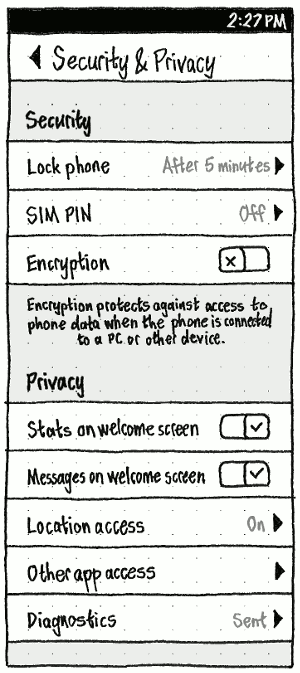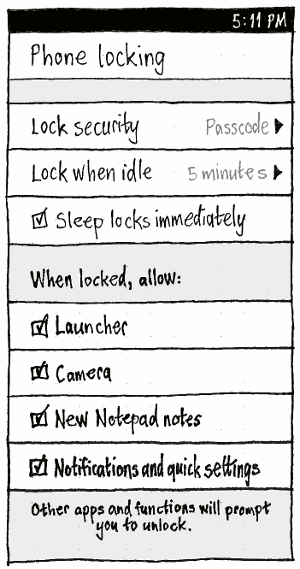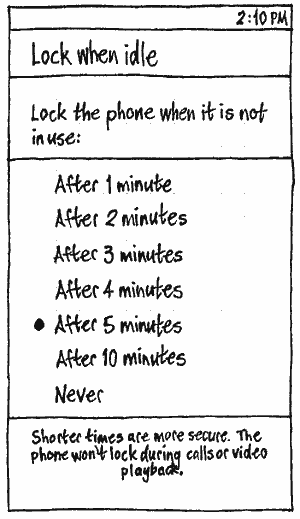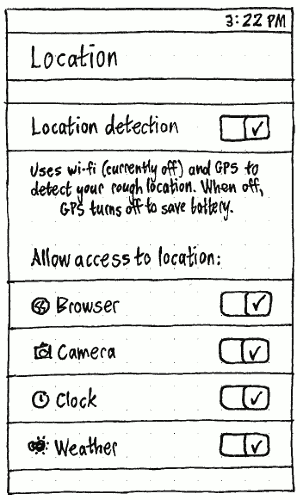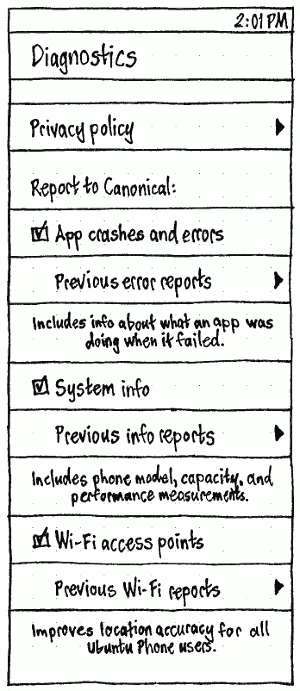SecurityAndPrivacySettings
Differences between revisions 7 and 8
|
Size: 1337
Comment: + initial phone wireframes
|
Size: 1762
Comment: tidying phone settings
|
| Deletions are marked like this. | Additions are marked like this. |
| Line 33: | Line 33: |
| [[SystemSettings#Phone|System Settings]] should have a “Security & Privacy” screen. | [[SystemSettings#Phone|System Settings]] should have a “Security & Privacy” screen, allowing navigation to several secondary screens. |
| Line 35: | Line 35: |
| ''TBD'' | ||<tablestyle="float:left;margin:0 1em 0 0" style="border:none">{{attachment:phone-security-privacy.png}}|| |
| Line 37: | Line 37: |
| {{attachment:phone-security-privacy.png}} | ||<tablestyle="float:left;margin:0 1em 0 0" style="border:none">{{attachment:phone-security-privacy-locking.png}}|| |
| Line 39: | Line 39: |
| === “Phone locking” === | ||<tablestyle="float:left;margin:0 1em 0 0" style="border:none">{{attachment:phone-security-privacy-idle.png}}|| |
| Line 41: | Line 41: |
| {{attachment:phone-security-privacy-locking.png}} | ||<tablestyle="float:left;margin:0 1em 0 0" style="border:none">{{attachment:phone-location.png}}|| |
| Line 43: | Line 43: |
| === “Lock when idle” === | ||<tablestyle="float:left;margin:0 1em 0 0" style="border:none">{{attachment:phone-settings-diagnostics.png}}|| |
| Line 45: | Line 45: |
| {{attachment:phone-security-privacy-idle.png}} | ||<tablestyle="clear:both" style="border:none">|| |
| Line 47: | Line 47: |
| === “Location” === | The “Diagnostics” screen is described in detail at ErrorTracker. (If there is any difference between this sketch and that one, believe that one.) |
| Line 49: | Line 49: |
| {{attachment:phone-location.png}} === “Diagnostics” === {{attachment:phone-settings-diagnostics.png}} === “Welcome Screen” === * whether the Launcher is visible * whether the screen shows stats === “Home Screen Search” === |
||<tablestyle="float:left;margin:0 1em 0 0" style="border:none">{{attachment:phone-settings-dash.png}}|| |
PC
System Settings should have a “Security & Privacy” panel.
“Security” tab
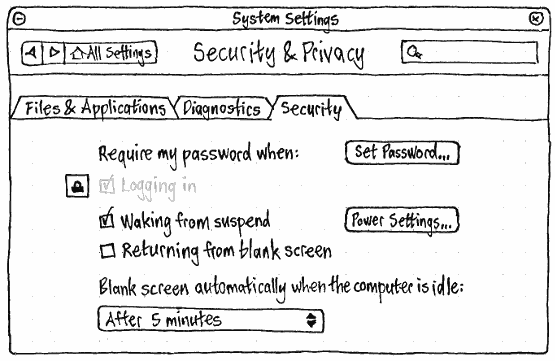
TBD
“Files & Applications” tab
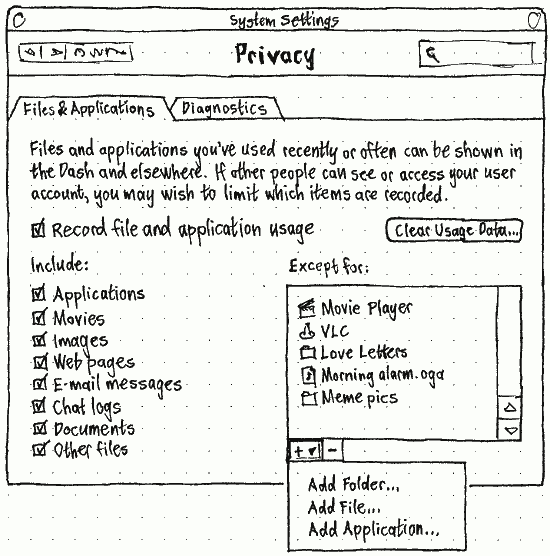
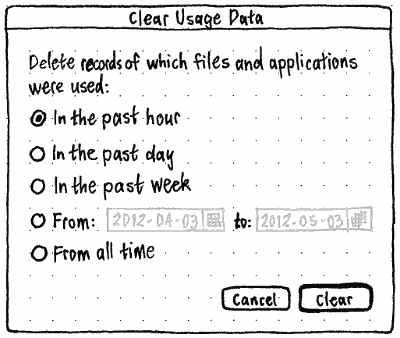
“Diagnostics” tab
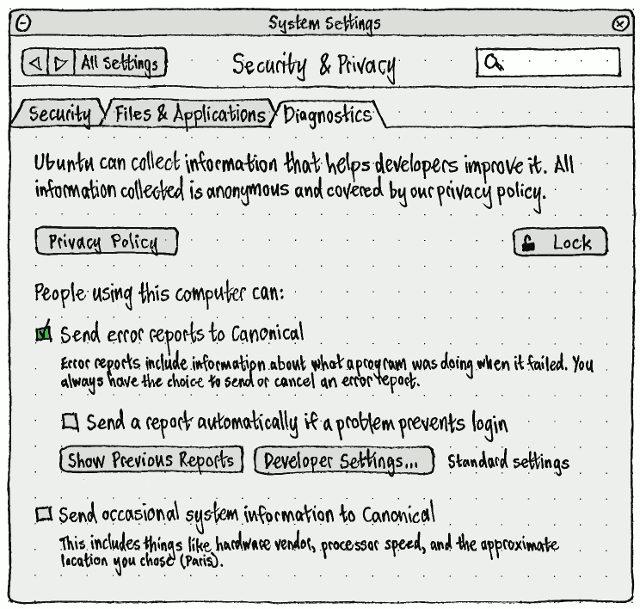
The “Diagnostics” tab is described in detail at ErrorTracker. (If there is any difference between this sketch and that one, believe that one.)
Phone
System Settings should have a “Security & Privacy” screen, allowing navigation to several secondary screens.
|
|
|
|
|
The “Diagnostics” screen is described in detail at ErrorTracker. (If there is any difference between this sketch and that one, believe that one.)
SecurityAndPrivacySettings (last edited 2016-07-11 16:06:13 by mpt)