EdubuntuDefaultDesktopLanguage
How To set a default language for your GNOME desktop?
Simply follow these instructions and you'll be using the language you want.
From the menu bar (upper menu in your Gnome desktop), select System -> Administrator -> Language Selector
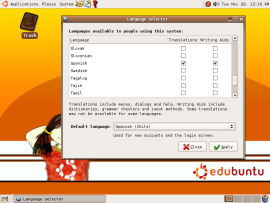
Then, just choose the language you want. If it isn't already installed, this application will download it for you when you tick it.
After, choosing from the list of languages, then it it time you select Default Language from the drop menu at the bottom of the window.
Log out and back in so changes take effect.
EdubuntuDefaultDesktopLanguage (last edited 2009-07-24 01:56:42 by fupi)