AC100
|
Size: 6848
Comment:
|
Size: 7561
Comment:
|
| Deletions are marked like this. | Additions are marked like this. |
| Line 17: | Line 17: |
| You need the NVidia proprietary nvflash tool to write to the AC100 storage via a USB mini cable connecting the netbook and a host x86 computer. | Make sure you have these: * Mini-usb cable * host computer with linux (virtual or physical) * usb-stick or sd-card (min. 1GB) |
| Line 23: | Line 26: |
| the bootimage and the preinstalled rootfs, get them both. | *[[http://cdimage.ubuntu.com/daily-preinstalled/current/oneiric-preinstalled-desktop-armel+ac100.bootimg|Bootimage]] *[[http://cdimage.ubuntu.com/daily-preinstalled/current/oneiric-preinstalled-desktop-armel+ac100.tar.gz|Preinstalled rootfs]] Get them both and make sure that the [[http://cdimage.ubuntu.com/daily-preinstalled/current/MD5SUMS|md5sum]] is alright after download. |
| Line 25: | Line 30: |
| The Android bootimg needs to be flashed using nvflash to partition number 6. This image when booted will set up the internal storage using a tarball provided on a USB stick or SD card. | === nvflash === |
| Line 27: | Line 32: |
| Installation: | The bootimage needs to be flashed using nvflash to partition number 6. This image when booted will set up the internal storage using a tarball provided on a USB stick or SD card. You need the NVidia proprietary nvflash tool to write to the AC100 storage via a mini-USB connecting the netbook and a host x86 computer. * [[http://ac100.grandou.net/nvflash#debian_ubuntu_package|Install nvflash debian package]] === Installation === |
| Line 33: | Line 42: |
| {{{sudo LD_LIBRARY_PATH=. ./nvflash --bl ./fastboot.bin --download 6 /path/to/oneiric-preinstalled-desktop-armel+ac100.bootimg}}} | {{{nvflash --bl /usr/lib/nvflash/bootloader.bin --download 6 /path/to/oneiric-preinstalled-desktop-armel+ac100.bootimg}}} '''NOTE''': the path and name of fastboot.bin might vary, the guide uses version from [[http://ac100.grandou.net/nvflash#debian_ubuntu_package|http://share.grandou.net]] |
| Line 35: | Line 46: |
| '''Do not unpack or dd it, simply copy!''' Make sure the md5sum is alright after copying to the media by comparing to what's in http://cdimage.ubuntu.com/daily-preinstalled/current/MD5SUMS | '''Do not unpack or dd it, simply copy!''' Make sure the [[http://cdimage.ubuntu.com/daily-preinstalled/current/MD5SUMS|md5sum]] is alright after copying to the media. |
| Line 38: | Line 49: |
| ''NOTE'': Oneiric is still in beta, and random errors might (read: probably will) occur. | '''NOTE''': Oneiric is still in beta, and random errors might (read: probably will) occur. |
Status of the Ubuntu port to the AC100/Dynabook Tegra based netbook
This page collects information necessary to get a working Ubuntu port on the AC100 using only open source components and everything in the official archives (or temporarily in PPAs)
Contents
Installer
Prerequisites
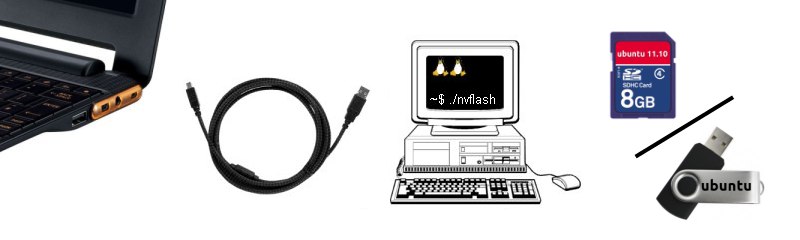
Make sure you have these:
- Mini-usb cable
- host computer with linux (virtual or physical)
- usb-stick or sd-card (min. 1GB)
Oneiric Installer
There are two AC100 related files in the daily image directory: http://cdimage.ubuntu.com/daily-preinstalled/current/
Get them both and make sure that the md5sum is alright after download.
nvflash
The bootimage needs to be flashed using nvflash to partition number 6. This image when booted will set up the internal storage using a tarball provided on a USB stick or SD card. You need the NVidia proprietary nvflash tool to write to the AC100 storage via a mini-USB connecting the netbook and a host x86 computer.
Installation
- Shut down the AC100
- Connect the mini-usb from the AC100 to your host computer
- Put netbook in recovery mode by booting with ctrl and esc buttons held down
- On your host computer, open a terminal, go to the path where you extracted nvflash and run:
nvflash --bl /usr/lib/nvflash/bootloader.bin --download 6 /path/to/oneiric-preinstalled-desktop-armel+ac100.bootimg
NOTE: the path and name of fastboot.bin might vary, the guide uses version from http://share.grandou.net
- Copy oneiric-preinstalled-desktop-armel+ac100.tar.gz to a USB stick as a regular file on the first partition. FAT or EXT2/3/4 should work.
Do not unpack or dd it, simply copy! Make sure the md5sum is alright after copying to the media.
- Reboot with the USB stick inserted and follow the simple instructions. Overall it does one reboot and in total can take about 20-30 minutes.
NOTE: Oneiric is still in beta, and random errors might (read: probably will) occur.
A Note About Fragmentation
The effort the bring hardware support has always been fragmented. We are thankful for phh who provided a solution based on (now) older L4T releases, ogra who made Ubuntu work without proprietary daemon, marvin24 who has put effort in porting Chrome OS to the AC100, and the many others who were involved.
The downside of this fragmentation is that documentation is fragmented too. The goal of this wiki is to provide good quality information for the latest and most promising effort.
Wiki maintainers: don't reference the old "wetpaint" wiki. It is virtually unmaintained and will cause confusion. Information about the inner workings of the device and drivers must go here: http://ac100.grandou.net/
Hardware

The AC100 is an nVidia Tegra2 based device which has Android 2.1 as factory default. It has dual ARM Cortex-A9 cores at 1 GHz and nVidia GPU technology on its System On Chip. Some models come with 3G modems and the eMMC flash storage comes in various sizes.
Strengths
- Very slim and light
- Long battery life
- HDMI out
Weaknesses
- Slow eMMC storage (not an SSD)
- No VGA out (must use a displaylink device for most projectors)
Features known to work on Ubuntu: webcam, touchpad, 3G modem, WiFi, OpenGL ES (proprietary), indicator LEDs, card reader
Incomplete support: video acceleration, HDMI out, audio
For details and a list of models, see http://ac100.grandou.net/models
Boot loader
The current first stage bootloader is Android Fastboot which uses the kernel and initramfs images found on partition 6 of the device. The partition can be written via the mini-USB port from another computer using the closed source nvflash utility from nvidia or opensource putusb, or updated from an already running system. The boot partition can be handled using the abootimg tool.
The ac100 PPA has a kernel that reads the (nvidia-proprietary format) main partition table, so kernel upgrades are possible. The flash-kernel package in the PPA takes care of this.
U-Boot
The default boot loader is inflexible, and there is interest in adding U-Boot as a second stage boot loader. There are Tegra based U-Boot using devices but there's no working AC100 image yet that can handle the eMMC or the screen to be actually useful for a wider audience.
Kernel
As of early September 2011 a 2.3.38-chromeos kernel fork is used in Ubuntu and included in the Oneiric archives. It does not support suspend/resume and sound yet.
Work is done to upstream AC100 support patches in 3.x kernels so we can use mainline eventually.
The kernel tree the Ubuntu package is based on is at https://gitorious.org/~marvin24/ac100/marvin24s-kernel
Adobe Flash
Dropping this library into ~/.mozilla/plugins allows flash playback. It warns though that it is out of date. http://kotelett.no/ac100/phh/Android2.2/libflashplayer.so
Graphics
Latest Linux4Tegra SDK from Nvidia is 12alpha1 for kernel 2.6.38.
WebGL
Chromium browser v 13 from the Oneiric Ocelot archive works with some WebGL demos if passed --use-gl=egl --ignore-gpu-blacklist at the command line.
http://www.khronos.org/webgl/wiki/Demo_Repository
GLES demos
The native visual ID for all EGL fbconfigs seems to be returned as 0. This is bug acknowledged by NVidia.
eglGetConfigAttrib(ed, &config, EGL_NATIVE_VISUAL_ID, &id); //id = 0
so most GLES apps will not work as there appears to be no visual with that ID.
Example of change needed in es2tri.c from the mesa-utils-extra package
- visInfo = XGetVisualInfo(x_dpy, VisualIDMask, &visTemplate, &num_visuals); + visInfo = XGetVisualInfo(x_dpy, VisualNoMask, &visTemplate, &num_visuals);
Screen depth
In the Xorg config file, a depth should be set as 16 or else not even the limited support for GLES as seen above is available.
Section "Screen"
Identifier "<myscreen>"
Device "Tegra"
DefaultDepth 16
EndSection
Contact
IRC: #ac100 on freenode
Mailing list archives: https://lists.launchpad.net/ac100/
Launchpad team: https://launchpad.net/~ac100
Misc links
Only put here links that are still relevant for present and future development and do not lead to unnecessary work and confusion. In particular, try to avoid the wetpaint wiki.
Detailed info, useful for developers and power users: http://ac100.grandou.net/
IRC-logs for #ac100 @ irc.freenode.net can be found here: http://ac100.tunk.org/logs/
ARM/TEGRA/AC100 (last edited 2021-07-13 10:07:57 by ogra)